This is my final animation:
I'm really happy with it, now that I have gotten rid of all the glitches (as far as I can tell)..
If I were to do this project again, I would definitely spend more time EARLIER on in the project, as opposed to leaving it all until the last minute in the usual fashion of mine!
Ideally also, I'd have different music, as I'm not sure I could cope making another animation to that clip hahah I've certainly had enough of it :P
Bye Bye Print to Pixel :)
laine.x
Thursday, 5 May 2011
MAKING.
So basically I'm going to make all those characters into a 30 second-ish animation..
The first thing that happens in my animation is that the two robots are playing a brief game of ping pong, so I had to think about how the robots would move the paddle to hit the ball so I created 4 arm movements on different layers, and saved them as jpegs individually, to place in the animation one by one..
At this point I hadnt actually started the animation, so I decided to create the main prop in the video; the ping pong table! I created it first on Adobe Illustrator, then I imported it into Photoshop in order to easily colour it..
Traditional ping pong table colours..
So then I imported the psd files into After Effects... BIG mistake!
Creating the ball..
Hitting the ball..
I used the skills that we learnt in the tutorials at Uni to animate the ping pong ball, using keyframes in appropriate places.
Anyway so earlier I said that it was a big mistake importing psd files; this is because the file sizes are HUGE compared to jpegs, and my poor little macbook was suffering under the strain!
I soon discovered another reason why my computer was running so slowly and taking so long to render about 3 seconds of film..
Hahah, that' right, I had the canvas set to be MASSIVE, instead of the D1 Square Pixel format we were supposed to have it in, so I changed this setting, switched to jpegs and produced this movie for my first 4 seconds:
When I finish off the movie, the background will be white, but I find it easier to place images in the correct place when theyre taking over from a previous image if there is a bright background behind :)
I decided to chose a quite robotic looking text, to match the theme of my animation :)
Movie up to the 9 second point, when I'd made the robots play the game and then one of them misses the ball and it is then 'game over'..
Right so I guess I forgot to take screen shots for ages haha but here are the videos still:
This video shows up to the point where the robots toss their ping pong paddles onto the table. I used the rotate and position transformations to create this, and although its a bit jolty here, later in the animation I have slickened it up a bit :)
In this 15 second portion of the movie, the robots get up to the point in the story where they first disagree about who has won the game:
This video clip is practically the same as the previous one, except that I removed the red background, to see what the final animation will sort of look like; and the announcement from the robots 'Does Not Compute' appears:
In this next portion of my video, the robots start to get frustrated properly over the confusion; I have used another rotate transformation to make the robots appear to shake with the rising tension. I changed their hue on photoshop also.. thinking about it, I could have done that on after effects too.. but oh well! :)
Ooh I found a screenshot of me changing the angles at which the robots stood, to make them appear to shake, followed by the video:
My robots are going to blow up, and using inspiration from the stills I captured from futurama clip I featured on my blog a while ago, I made my own explosion, in stages, from scratch! :)
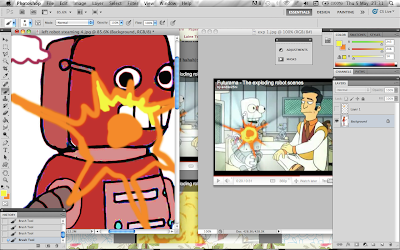
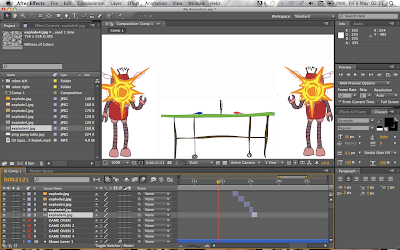
So then, I tried to resolve the issue by changing the frame rate back up to 25fps, and by jove, it worked! Hahah:
However, upon inspection, there are a few glitches within this video; theyre easily fixed though..
As you can see, one of the jpegs was slightly too early coming in, so I had to alter it to remove the unwanted visible red bat. There was a similar glitch to this when the right hand robot exploded too; but it's all fixed now!
*regains breath after all that*
hahah
laine.x
The first thing that happens in my animation is that the two robots are playing a brief game of ping pong, so I had to think about how the robots would move the paddle to hit the ball so I created 4 arm movements on different layers, and saved them as jpegs individually, to place in the animation one by one..
At this point I hadnt actually started the animation, so I decided to create the main prop in the video; the ping pong table! I created it first on Adobe Illustrator, then I imported it into Photoshop in order to easily colour it..
Traditional ping pong table colours..
So then I imported the psd files into After Effects... BIG mistake!
Creating the ball..
Hitting the ball..
I used the skills that we learnt in the tutorials at Uni to animate the ping pong ball, using keyframes in appropriate places.
Anyway so earlier I said that it was a big mistake importing psd files; this is because the file sizes are HUGE compared to jpegs, and my poor little macbook was suffering under the strain!
I soon discovered another reason why my computer was running so slowly and taking so long to render about 3 seconds of film..
Hahah, that' right, I had the canvas set to be MASSIVE, instead of the D1 Square Pixel format we were supposed to have it in, so I changed this setting, switched to jpegs and produced this movie for my first 4 seconds:
When I finish off the movie, the background will be white, but I find it easier to place images in the correct place when theyre taking over from a previous image if there is a bright background behind :)
 |
| process in making the 4 second film.. |
I decided to chose a quite robotic looking text, to match the theme of my animation :)
Movie up to the 9 second point, when I'd made the robots play the game and then one of them misses the ball and it is then 'game over'..
Right so I guess I forgot to take screen shots for ages haha but here are the videos still:
This video shows up to the point where the robots toss their ping pong paddles onto the table. I used the rotate and position transformations to create this, and although its a bit jolty here, later in the animation I have slickened it up a bit :)
In this 15 second portion of the movie, the robots get up to the point in the story where they first disagree about who has won the game:
This video clip is practically the same as the previous one, except that I removed the red background, to see what the final animation will sort of look like; and the announcement from the robots 'Does Not Compute' appears:
In this next portion of my video, the robots start to get frustrated properly over the confusion; I have used another rotate transformation to make the robots appear to shake with the rising tension. I changed their hue on photoshop also.. thinking about it, I could have done that on after effects too.. but oh well! :)
Ooh I found a screenshot of me changing the angles at which the robots stood, to make them appear to shake, followed by the video:
My robots are going to blow up, and using inspiration from the stills I captured from futurama clip I featured on my blog a while ago, I made my own explosion, in stages, from scratch! :)
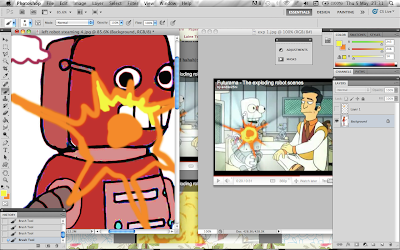
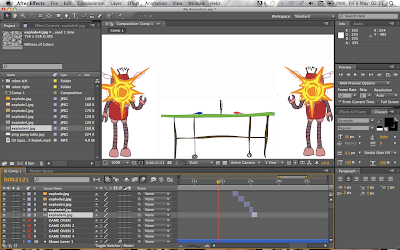
Right, so somewhere inbetween the video just above, and the video I'm about to display, the frame rate per second was changed to 25fps, which naturally f**ked up the entire animation (excuse my french!).. I tried to change it back to 12fps again; but after effects was having none of it, and produced this video, which is terrible! The music is too fast I think, and it's just not 'right'.. :/
So then, I tried to resolve the issue by changing the frame rate back up to 25fps, and by jove, it worked! Hahah:
However, upon inspection, there are a few glitches within this video; theyre easily fixed though..
As you can see, one of the jpegs was slightly too early coming in, so I had to alter it to remove the unwanted visible red bat. There was a similar glitch to this when the right hand robot exploded too; but it's all fixed now!
*regains breath after all that*
hahah
laine.x
Subscribe to:
Posts (Atom)









